Documentation Manual
-
Accounting Management
-
HR Management
-
Customer Relations Management
-
Project Management
-
User Management
-
Products
-
POS System
-
Report
-
Productivity
-
Settings
-
Subscription
-
Getting Started Guide
< All Topics<
Print
Products & Services
Posted
Updated
ByKirn
The Products & Services feature allows you to create and manage a list of your company’s products and services, including their prices and descriptions.
Use case
You can use the Products & Services feature to keep track of the items you sell, their prices, and their descriptions, helping you create invoices and manage your sales.
How to use the Products & Services
Instructions
- Go to Products>Products & Services
- Click “(+) Create New Product/Services” button.
- Enter Name, SKU, Description, Sale Price, Purchase Price, and Tax.
- Select Group, Category, Unit, Quantity, and Type.
- Attach any relevant documents.
- Click “Create” to save new product/services.
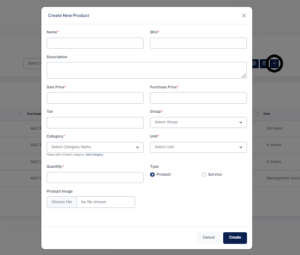
.
Content
