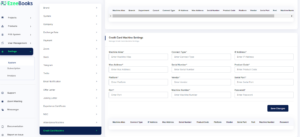Credit Card Machine
Integrating a credit card machine can simplify the payment process and provide a more accurate record of financial transactions. By enabling direct communication between the two systems, businesses can streamline their payment processes and reduce the risk of errors or discrepancies.
Use Case
With the credit card machine integrated, the store can easily process customer payments, and the transaction data will be automatically recorded in the accounting software. This saves time and reduces the risk of errors, as there is no need to enter payment data manually. Additionally, the integration provides the store with a more accurate and up-to-date record of its financial transactions, which can be used for reporting, forecasting, and auditing purposes.
Instructions
- Go to Settings>System>Credit Card Machine
- Determine the compatibility of the credit card machine: Check whether the credit card machine you have is compatible with the accounting software you are using. You can do this by referring to the machine and software user manuals or contacting the manufacturer’s support teams.
- Connect the credit card machine to the computer: Connect the credit card machine to the computer where the accounting software is installed. This can be done through a USB cable or a wireless connection.
- Install any drivers and software required to communicate with the credit card machine. Follow the instructions provided by the manufacturer to complete the installation.
- Configure the payment settings in the accounting software to match the requirements of the credit card machine. This may include setting up payment types, transaction limits, and authorization procedures.
- Once the credit card machine is set up and configured, you can process customer credit and debit card payments. The payment data will be automatically recorded in the accounting software, allowing you to keep track of all financial transactions in one place.
- Click “Save Changes”.