Documentation Manual
-
Accounting Management
-
HR Management
-
Customer Relations Management
-
Project Management
-
User Management
-
Products
-
POS System
-
Report
-
Productivity
-
Settings
-
Subscription
-
Getting Started Guide
< All Topics<
Print
Brand Settings
Posted
Updated
ByKirn
The “Brand” feature in EzeeBooks allows you to create and manage multiple brands within your business. This can be useful if you have different product lines or services that require their own unique branding.
Use case
If you run a business that has multiple product lines or services, you may want to create different brands for each one. This will help you to differentiate between them and target your marketing efforts more effectively.
Instructions
- Go to Settings>System>Brand
- Upload your Company Logo (Dark & Light), Favicon, Title text and Footer text.
- Click “Save Changes” to update the brand.
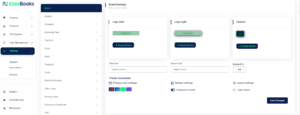
Content
